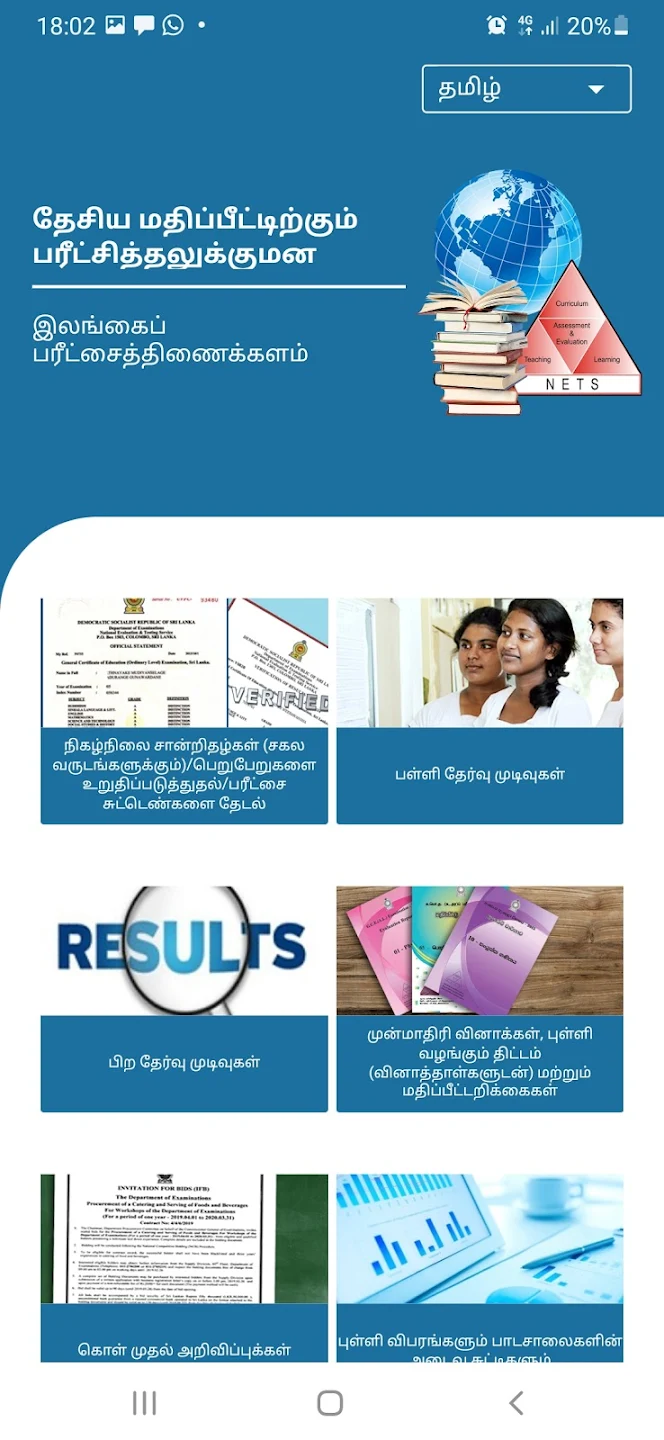How to Check O/L, A/L, & Grade 5 Scholarship Results
1. Official website
How To Check O/L, A/L, and GRADE 5 SCHOLARSHIP Results in PC
- Select the exam <G.C.E. (A/L) > <G.C.E. (O/L)> <GRADE 5 SCHOLARSHIP>
- Select the year: Ex 2023
- Type Index No: xxxxxxxx
- Submit
| Website Link: | https://www.doenets.lk/examresults |
2. Check results via SMS
You can check the results using the following numbers.
Exams [index no] and sent to
- Mobitel 8884
- Dialog 7777
- Etisalat 3926
- Airtel 7545
- Hutch 8888
3. How to check exam results using Mobile
go to donenets.lk type your index no and submit
4. Using Android Application